By default SharePoint 2013 put all the logs in the below directory:
%CommonProgramFiles%\Microsoft Shared\Web Server Extensions\15\LOGS\
But sometimes you may need to put in a different location other than the default one. Follow the below steps:
You can also read: SharePoint 2013 Logs for Analyzing or troubleshooting the issues related to workflows or Workflow Manager
Open your SharePoint 2013 central administration, then click on Monitoring. This will open the Monitoring page.
Click on "Configure usage and health data collection" under Reporting like below:
Then in the Diagnostic Logging page go to the Usage Data Collection Settings section, there change the ULS log path like below:
Change ULS Log path using PowerShell:
You can also change the log path using PowerShell like below:
Open your SharePoint 2013 Management Shell and then run the below cmdlet:
Set-SPDiagnosticConfig -LogLocation D:\SPLogs
%CommonProgramFiles%\Microsoft Shared\Web Server Extensions\15\LOGS\
But sometimes you may need to put in a different location other than the default one. Follow the below steps:
You can also read: SharePoint 2013 Logs for Analyzing or troubleshooting the issues related to workflows or Workflow Manager
Open your SharePoint 2013 central administration, then click on Monitoring. This will open the Monitoring page.
Click on "Configure usage and health data collection" under Reporting like below:
Then in the Diagnostic Logging page go to the Usage Data Collection Settings section, there change the ULS log path like below:
Change ULS Log path using PowerShell:
You can also change the log path using PowerShell like below:
Open your SharePoint 2013 Management Shell and then run the below cmdlet:
Set-SPDiagnosticConfig -LogLocation D:\SPLogs

 9:16 PM
9:16 PM
 Bijay Kumar
Bijay Kumar
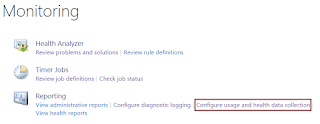

 Posted in
Posted in


